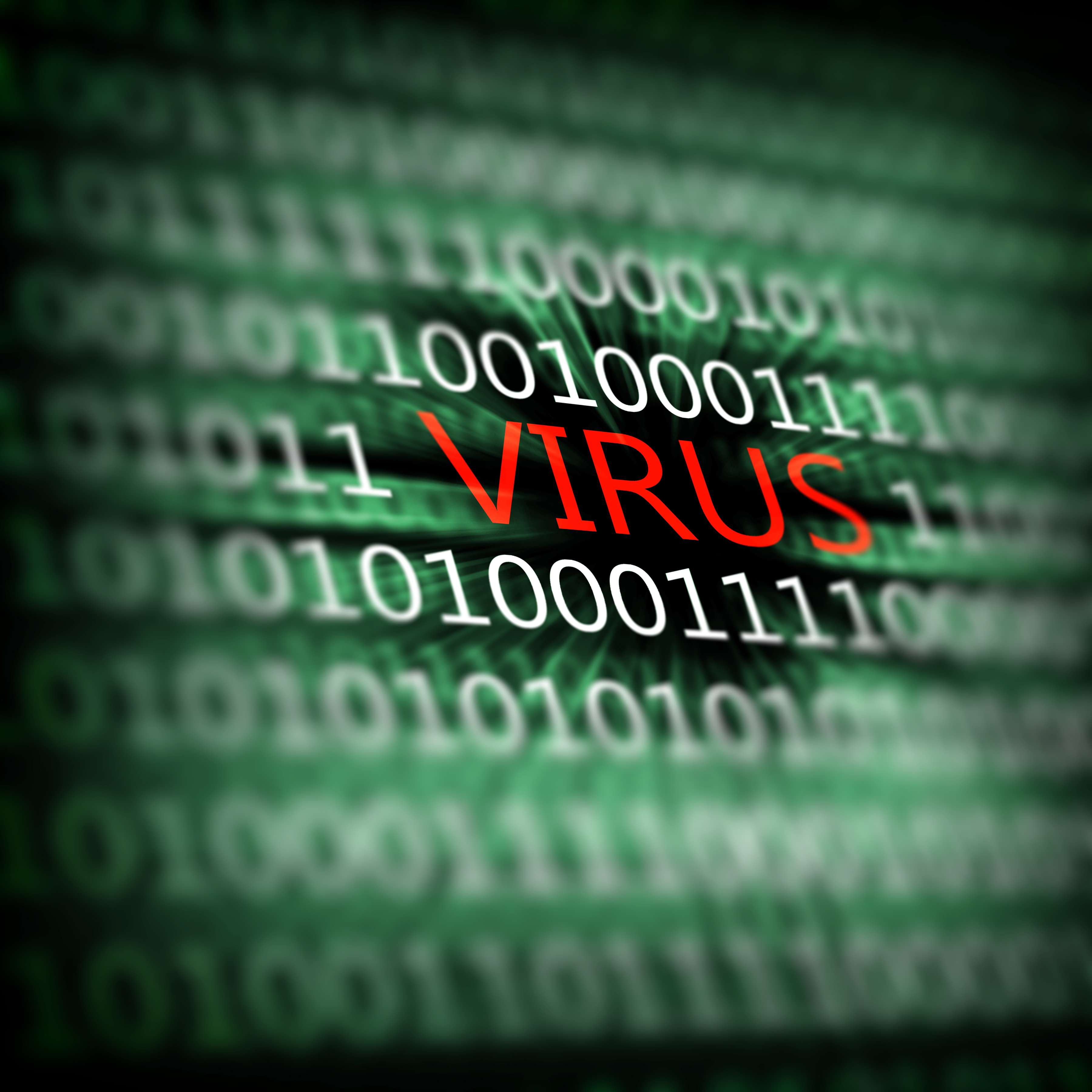Malware is a term used for a “malicious software” that causes harm to data, devices or to people. Like the flu, it interferes with normal functioning.
Malware is out to make money off of you… in a bad way. Ever heard talk of viruses, Trojans, spyware and the like? What you’re really hearing is talk of different kinds of malware. It can steal, encrypt, or delete your data, alter or hijack core computer functions, and spy on your computer activity without your knowledge or permission.
Wonder if you have malware on your device? We’re here to help you detect it, and get rid of it.
How did I get it?
The two basic and common ways that malware can access your system is through the internet and email. So basically, anytime you’re using your device.
Malware can hack your computer when you surf through hacked websites, click on game demos, download infected music files, install new toolbars from an unfamiliar provider, set up software from a sketchy source, open a malicious email attachment or pretty much anything else you download from the web onto a device that lacks anti-malware security application.
If you’re installing an application and it seeks permission to access your email and other personal information, it’s probably wise to just not. It’s best to stick to trusted sources for mobile apps. Never download from an unknown or obscure site.
How can I tell if I have it on my device?
- If your computer slows down, you may have malware. One of the main effects of malware is it reduces the speed of your operating system – whether that be the internet or applications.
- If your computer gets flooded with annoying ads on your screen. If you have unexpected popups, you probably have malware. Any ad that pops up on your screen advertising that you “won” something, is a scam. Don’t fall for it.
- If your device system crashes or freezes.
- Strange increase in your systems internet activity.
- Usage of your system resources is abnormally high and your computer’s fan starts whirling away at full speed—signs of malware activity taking up system resources in the background.
- If your browsers homepage changes without your permission.
- New toolbars, extensions or plugins randomly populate your browser.
- You cannot update your antivirus product and it stops working.
- Ransomware will tell you it “has your data” and won’t give back your files until you give them a ransom.
How do I remove it?
Even if you don’t suspect it, it’s good to be careful because malware can hide deep in your computer and corrupt it.
If you don’t have one already, download a quality anti-malware program such as: Malwarebytes for Windows, Malwarebytes for Mac, Malwarebytes for Android, or Malwarebytes for Chromebook. Install it and run a scan – these programs are designed to find and get rid of any malware on your device.
After your device is clean, it’s a good idea to change your passwords everywhere. Social media, email, shopping sites, bank accounts — everything.
Keep an eye out consistently and pay attention to early sign of malware infection to prevent it from overcoming your device.
Be safe and use common sense– no opening popups, or unsolicited email attachments and stay away from downloading software from sketchy websites.